Create a Dogecoin address.
COVER THE PRIVATE KEY !!!
1. Open WalletGenerator.net.
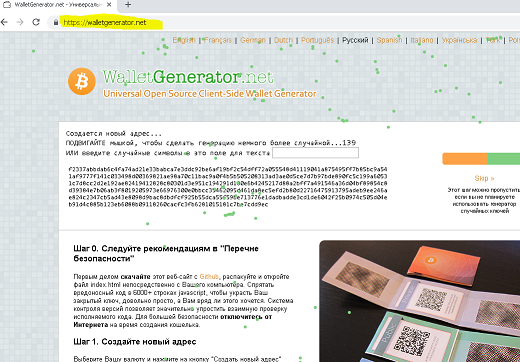
2. Disconnect the PC from the computer network (Turn off WiFi or wire, or both). Hide yourself).
3. Follow the Dogecoin link.
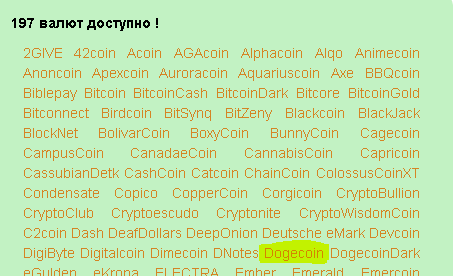
4. Move the mouse and press the buttons until the green bar fills. So we generate a random number.
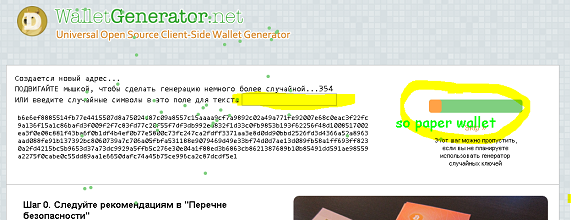
5. Copy your public and private address. Not the ones in our picture, you will have your own. Take care of your private key !!! Copy it and keep it in a safe place.Use your OPEN address to participate in Lucky Hash. For convenience, copy it like this to easily access it from various devices.
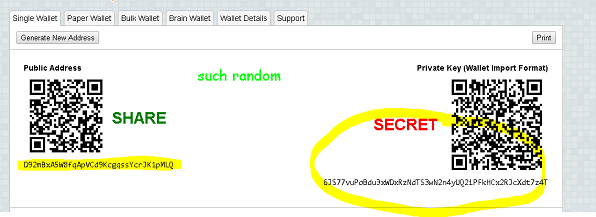
Use your public address to receive money from other cryptocurrency users, and to participate in Lucky Hash. You can share your public address as much as you want.
The private key is literally the keys to your coins, if someone was to obtain it, they could withdraw the funds currently in the wallet, and any funds that might be deposited in that wallet.
Perhaps this method of generating keys is suitable for the first acquaintance with the process of creating a Dogecoin address.
And also for the generation of addresses on which it is not planned to store significant funds. Maybe.
For a more secure address generation process, as well as more information.
recommend using the following instruction (sorry ru only). Read the recommendations on the site WalletGenerator.net.
admin@afterche.com
01.2019 г.
Защитите вашу конфиденциальность при использовании криптовалют.
Защитите Ваши интернет платежи с помощью Linux Live CD(USB).
Создание Lubuntu Linux Live CD в Windows.
Создание Lubuntu Linux Live USB в Windows.
Проверка целостности дистрибутива Lubuntu Linux Live USB(CD/DVD) в Windows.
Проверка целостности дистрибутива Lubuntu Linux Live USB(CD/DVD) после записи на USB(CD/DVD).
Home Nagrania Projects |






|


